Best Image CDNs for WordPress (2023)
Not all image CDN solutions are the same. Some are just a simple solution for uploading images so they load fast across a global network.
Others can do image manipulation while the upload process takes place to automate the entire work chain.
Finally, others are hybrid solutions that require use of a separate image optimization plugin.
Here is a breakdown of the best image CDN providers for WordPress. Each image CDN solution offers different capabilities depending on your image delivery needs.
What are the Best Image CDNs to use with WordPress?
Bunny
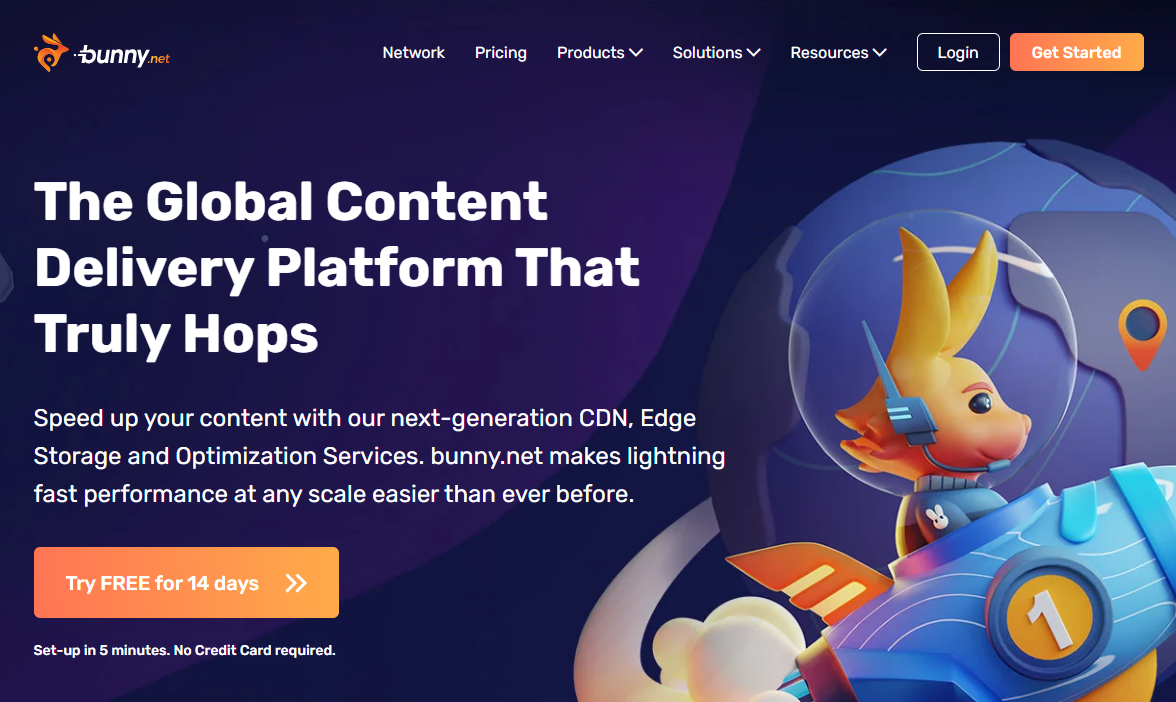
Overview
Bunny CDN is the best overall image CDN solution for apps and websites, allowing the most flexibility with integrations combined with some of the best documentation and API features. Bunny CDN could be considered the middle ground between RocketCDN and Optimole in terms of ease of integration and capabilities.
It can be as simple as installing as installing their WordPress plugin and designating which folders you want to offload to their CDN.
However, you can really stretch out image optimization capabilites by taking advantage of their “On-the-fly” Image Manipulation API for use in a WordPress theme template files.
Their website makes it clear how they have created a variety of products around common image CDN use cases. Bunny Optimizer is a solution for image processing (such as cropping, rotating and resizing) with a user-friendly API with user string parameters as a method for dynamically manipulating images on the fly.
Top Features
- CMS integration (including WordPress) through plugins designed for no technical experience.
- “On-the-fly” Image Manipulation API
- Global network (6 continents and 54 countries)
- Easy SSL installation
- Extensive API documentation
- Industry’s lowest average global latency at just 41ms
Pricing
Bunny CDN has a variety of different costs per region, but costs $0.01/GB in Europe & North America which would translate into $1 per 100GB. Bunny Optimizer costs $9.50/month per website for unlimited bandwidth, which comes with unlimited requests, and unlimited images processed and optimized.
My Take
Bunny is an ideal image CDN solution for high volume websites or startups looking for tools to scale their image storage and manipulation needs.
According to their website, Bunny has the least global latency among competitors (latency means slow so that’s good).
Bunny has some of the best prices depending on what suite of products you choose. It’s clear through both their documentation and suite of solutions, they understand this space well and anticipate user integration desires.
With that said, it does seem like a solution oriented a bit more toward developers with their unique approach to optimization through their on-the-fly transformation API. This allows for endless possibilities with image optimization and customization as a worflow for sites that have high volumes of images and may need specific image editorial constraints.
But even non-developers can take advantage of their CDN through a WordPress plugin which comes with complete integration guides.
Overall, Bunny offers tons of flexibility especially for those with development chops, but also tons of great resources for those willing to learn.
WPRocket
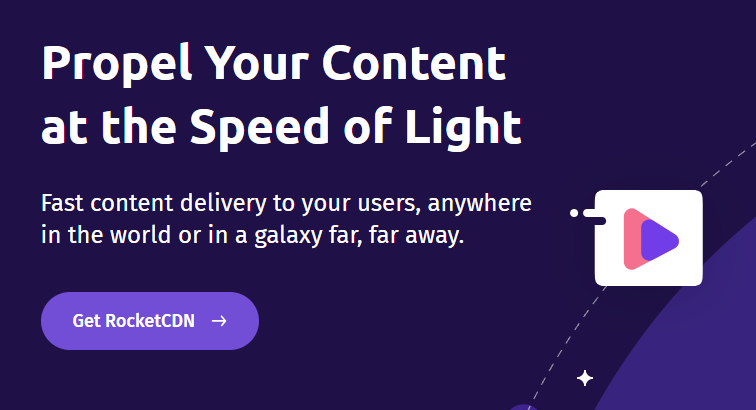
Overview
RocketCDN is an image CDN solution that integrates with a WordPress site, other CMSs, and custom coded apps and websites. The integration is simple and global edge data centers means fast delivery of images.
Top Features
- Works with WordPress Plugin, Custom Apps and Websites
- Easy setup and integration through a CNAME record
- All images and assets served over HTTPS
- Global reach means assets served fast all over the world
- Unlimited bandwidth
Pricing
RocketCDN costs $7.19/month for unlimited bandwidth or $71.99/year (2 months free). This is for one domain. Read more about pricing details.
My Take
RocketCDN is the best simple image CDN solution for high volume WordPress websites, especially those with lots of images.
The price is good for unlimited bandwidth combined with the easiest integration. No development required, and they have easy-to-follow instructions for getting set up, making it perfect for non-developers.
However, if you need more features for your WordPress image management such as image manipulation through APIs and SDKs (mainly for developers), there are other solutions.
Rocket recommends using Imagify in order to optimize images. Plus you can actually use a different CDN with Rocket’s file optimization tools, if you so choose.
So overall, lots of flexibility through Rocket to serve your image CDN and optimization needs.
I’ve personally used Rocket as a WordPress developer and appreciate it’s simplicity and flexibility.
Optimole
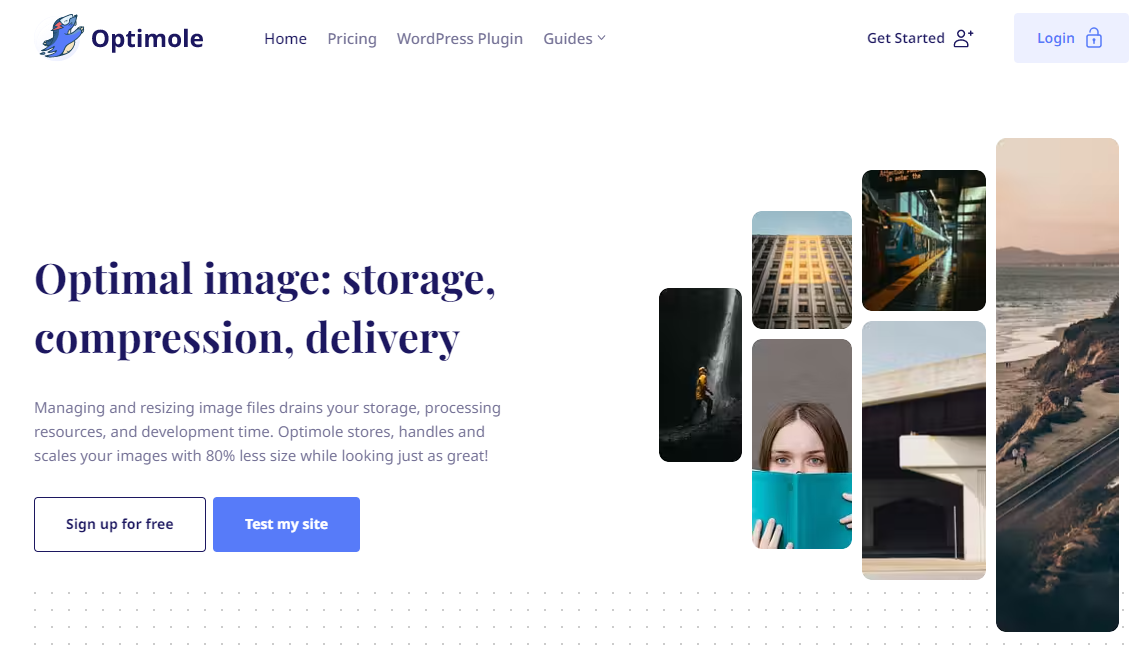
Overview
Optimole combines image optimization with a cloud service that helps to reduce the size of their images, and increase their loading speed all in one solution.
They compresses and resizes images as they are uploaded to you WordPress site, and take advantage of Amazon Cloudfront’s AWS bucket as a CDN.
Top Features:
- Optimizing images automatically.
- Lazy Loading to ensure that images are only loaded when they are needed.
- Integrates with a global CDN.
- Advanced caching techniques to improve website performance and reduce server load.
- Ability to replace images with optimized versions, so you don’t need to manually update image files.
Optimole’s pricing plan starts at $19 per month for up to 25,000 monthly visits. This is a little higher than what WPRocket has to offer, but they do offer a free plan for new websites with 5,000 visits of less. They also combine both optimization and CDN in one package.
My Take
Optimole is perfect for someone seeking to optimize images and leverage a CDN, but doesn’t need any other features or other file support.
It would be perfect for a travel website or wedding blog, for example, where there are plenty of photos and you want to give users an optimized image experience.
I also like that they offer a free plan or small sites under 5000 visits a month.
WordPress Image CDN FAQ
CDN stands for Content Delivery Network. They automatically create copies of your files and distributing them on servers around the world. When someone visits your website, the file will be served from the nearest server, cutting down load times.
In WordPress, plugins like Optimole, Bunny, and Rocket have capabilites to upload your images to a CDN, and in turn update the image links so they download for the visitor from the CDN, not your main WordPress server.
WordPress does not natively have a CDN. You will need a 3rd-party plugin like the ones in this article to use a CDN with WordPress.
Absolutely. CDNs can be used to host all kinds of files, such as HTML, CSS, Javascript, Audio, Video and image files.
If you have a small website, especially for a business which is mostly accessed by people from the same city or state, a CDN is not necessary.
The two main drawbacks of CDNs are potential network crashes and caching issues. Network crashes are pretty infrequent and CDN networks tend to be pretty reliable, but there’s always a chance you site loads without certain files if that happens.
CDN caching can be annoying if you have files that need frequent updates, but most services should have the ability to clear network caches should those needs arise.
